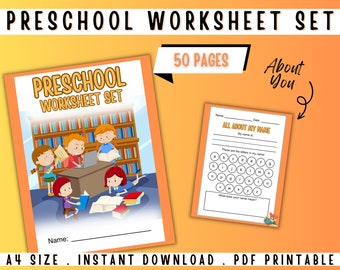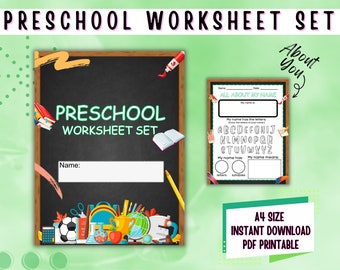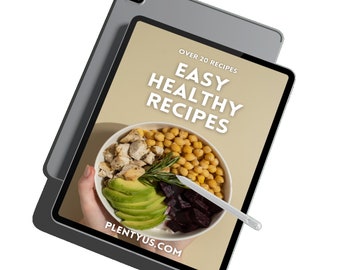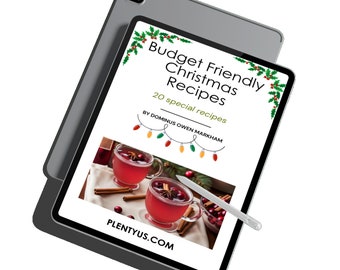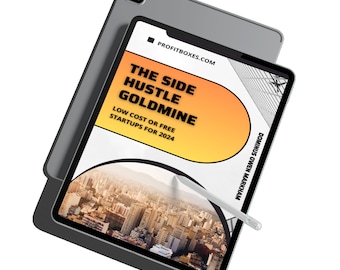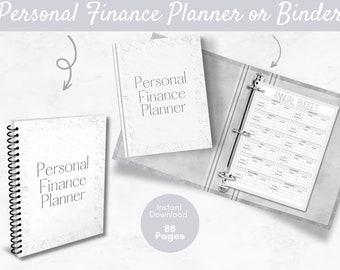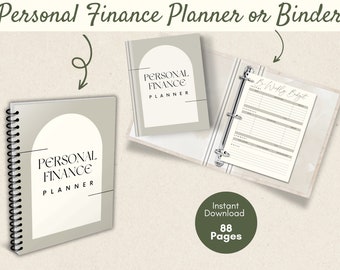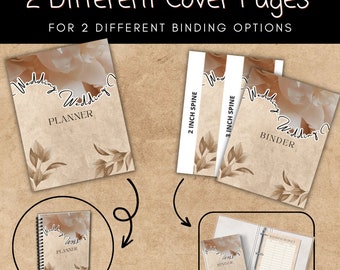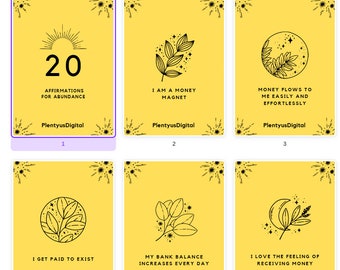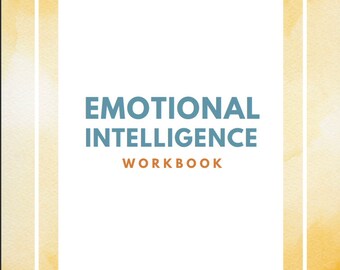Welcome to PlentyusDigital! 🌟
We're dedicated to making your life easier through our wide range of printable, sometimes editable, and PLR (Private Label Rights) products. Our mission is to empower you with tools that streamline your daily tasks, boost your productivity, and spark creativity.
Explore our collection of digital resources, carefully crafted to meet your unique needs. Whether you're a busy professional, a creative enthusiast, or a forward-thinking entrepreneur, our products are designed to simplify your life.
Why choose our printables? They offer the flexibility to customize, edit (where the product allows(, and adapt as you see fit. With our PLR products, you can even jumpstart your own projects and ventures with ease.
Join our community of satisfied customers who have experienced the convenience and effectiveness of our offerings. Browse our shop, find what resonates with you, and take the first step toward a more organized and efficient life.
Thank you for choosing PlentyusDigital as your go-to destination for printable, often editable, and PLR solutions. We look forward to being a part of your journey toward a simpler, more productive, and fulfilling life. Start exploring now!